Ever looked at your phone and thought, “Why does it say ‘SMS’ next to my text?” You’re not alone.
Many people notice “SMS” in their messages, delivery receipts, or Android settings but have no idea what it means.
The first time I saw “Sent as SMS,” I assumed something went wrong — but it’s actually normal!
Quick Answer:
SMS stands for Short Message Service — it’s the standard system used to send text-only messages between phones without using the internet.
Definition Box (for featured snippet):
SMS (Short Message Service) = The default technology used by mobile carriers to send and receive plain text messages over a cellular network, no Wi-Fi or data needed.
🧠 What Does SMS Mean in Text?
SMS means Short Message Service, the technical term for a text message. It’s the oldest and most widely used mobile messaging format, designed to send short, simple texts from one phone number to another through your carrier’s network.

Each SMS can contain up to 160 characters. If your message exceeds that limit, it automatically splits into multiple messages and then reassembles on the receiver’s phone.
Example:
A: Did you get my SMS?
B: Yeah, I saw your text about the meeting!
In short:
SMS = Short Message Service = Basic text-only message sent over your carrier network.
Unlike apps like WhatsApp, Messenger, or iMessage, SMS texting doesn’t require an internet connection — it works purely on your mobile network through a system called the SMSC (Short Message Service Center).
🧩 Why Does Your Phone Say “Sent as SMS”?
This phrase appears when your phone sends a message using the cellular network instead of an internet-based service.
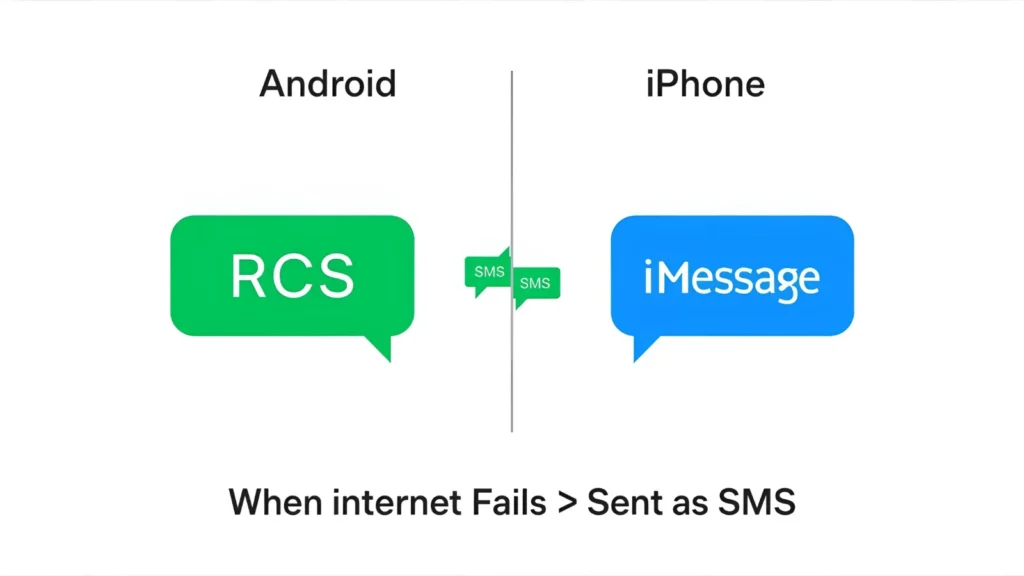
- 📱 On Android: If RCS Chat features are unavailable, your phone switches to SMS automatically.
- 🍏 On iPhone: If iMessage fails (no Wi-Fi or data), your device sends the message as SMS — that’s why the text bubble turns green instead of blue.
Cost tip:
- Local SMS are often included in your plan.
- International SMS may incur extra charges since they use your carrier’s network, not Wi-Fi.
So when you see “Sent as SMS”, it simply means your phone used the traditional texting system instead of an online chat method.
📱 Where Is SMS Commonly Used?
SMS is still everywhere today — from personal chats to business alerts. Here’s where it’s most popular:
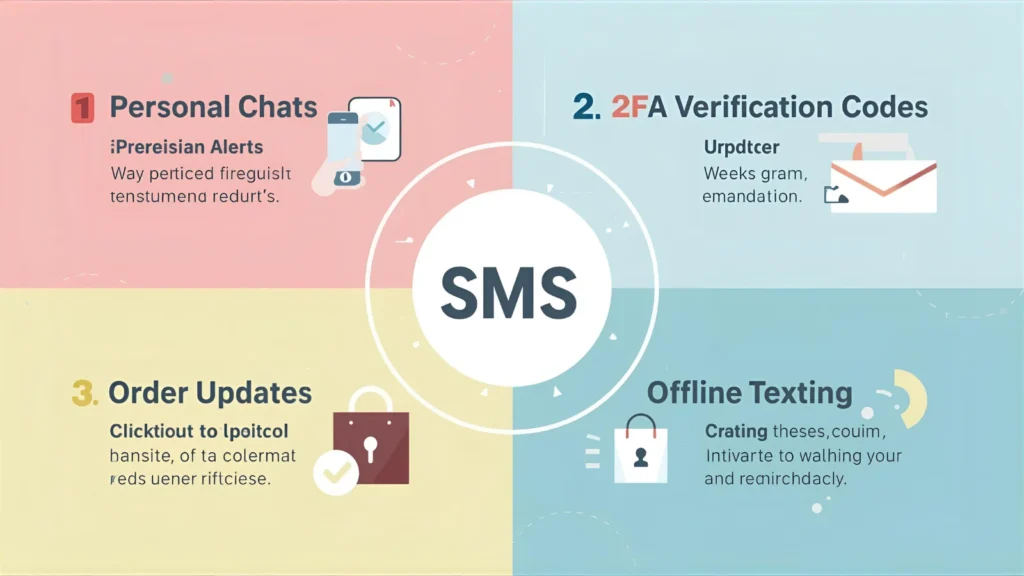
- 📞 Standard texting apps – Android Messages, iPhone Messages, Samsung Messages.
- 💼 Verification & security codes (2FA) – Banks, websites, and apps use SMS to send one-time passwords.
- 🛒 Business alerts – Delivery updates, order confirmations, appointment reminders.
- 👋 Casual conversations – Texting friends or family when Wi-Fi isn’t available.
- 📡 Remote areas – SMS works when data signals are weak or unavailable.
Tone: SMS is neutral and universal — suitable for both casual and professional messages depending on how you phrase them.
💬 Examples of SMS in Conversation
Here are realistic chats that show how SMS messages appear in everyday use:

Example 1
A: My WhatsApp isn’t loading.
B: No problem, I’ll just send you an SMS.
Example 2
A: Why is your text bubble green?
B: That means my iMessage sent as SMS.
Example 3
A: Can you text me your address?
B: Sure, I’ll send it via SMS.
Example 4
A: My phone says “SMS failed.”
B: That means it couldn’t reach your carrier’s network.
Example 5
A: I’ll SMS the client about the schedule.
B: Perfect — quick and reliable.
Example 6
A: I’ll text you later 😉
B: Cool, make it an SMS if I’m offline.
Example 7
A: Did you get my text?
B: Yep, just saw your SMS pop up!
These show how SMS is used for both friendly and professional conversations.
🕓 When to Use and When Not to Use SMS

✅ When to Use
- When messages are short, quick, and text-only
- When you don’t have Wi-Fi or data
- For 2FA verification codes and alerts
- When texting someone without a smartphone
- For urgent updates where reliability matters
❌ When Not to Use
- When sending photos, videos, voice notes, or long texts
- For group chats or multimedia conversations
- In formal documents or detailed discussions
- For international texting if your plan doesn’t cover SMS
- When you want encryption or privacy (SMS isn’t encrypted)
Comparison Table
| Context | Example Phrase | Why It Works |
|---|---|---|
| Friend Chat | “I’ll send you an SMS 😄” | Simple & casual |
| Work Chat | “I’ll text you the update via SMS.” | Clear & direct |
| “Please review the attached document.” | Formal & precise | |
| Service Alert | “We sent your OTP via SMS.” | Secure & reliable |
| Customer Support | “Your booking is confirmed via SMS.” | Professional tone |
📡 SMS vs. MMS vs. RCS
Many people mix up these three message types. Here’s a quick breakdown:
| Feature | SMS | MMS | RCS (Rich Communication Services) |
|---|---|---|---|
| Text Only | ✅ | ✅ + Media | ✅ + Media + Chat features |
| Internet Needed | ❌ | ❌ | ✅ |
| Character Limit | 160 | 1600 | None |
| Read Receipts | ❌ | ❌ | ✅ |
| Group Chat | ❌ | ✅ | ✅ |
| Cost | Usually free/local | May cost extra | Uses data/Wi-Fi |
| Works Without Data | ✅ | ✅ | ❌ |
In short:
- SMS = Simple text message
- MMS = Text with media (photos/videos)
- RCS = Internet-based advanced messaging (like WhatsApp but built-in)
🔄 Similar Slang Words or Messaging Terms
| Term | Meaning | When to Use |
|---|---|---|
| MMS | Multimedia Messaging Service | Sending pictures or videos |
| RCS | Rich Communication Services | Internet-based texting on Android |
| DM | Direct Message | Messaging on social media platforms |
| PM | Private Message | Forums, gaming, or chat apps |
| IM | Instant Message | Real-time text via chat platforms |
⚙️ How to Check or Manage SMS on Your Phone
On Android:
- Open Messages → Settings → Chat Features.
- If “Chat Features” is off, your phone sends SMS instead of RCS.
- To change it, toggle Enable Chat Features on or off.
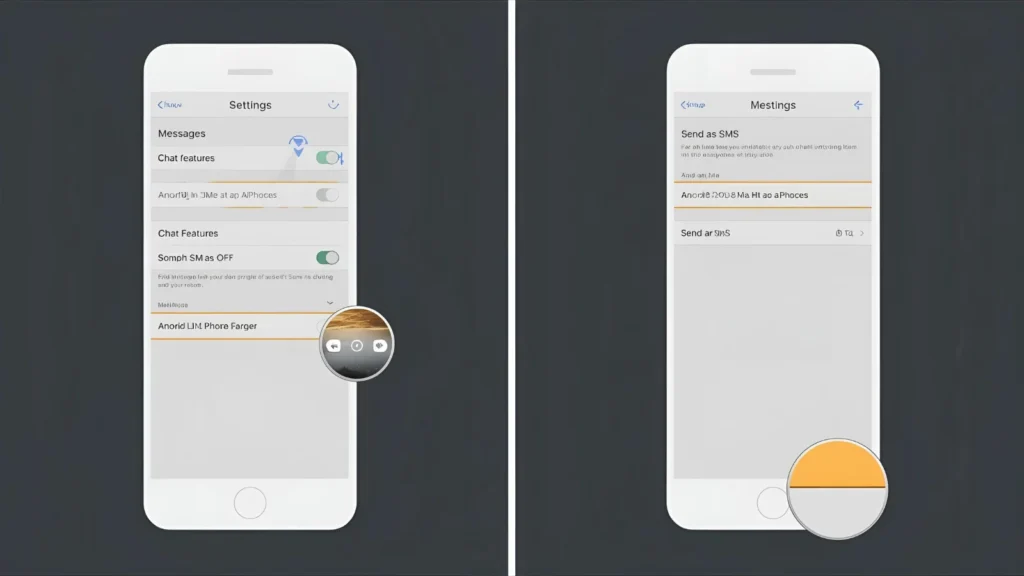
On iPhone:
- Go to Settings → Messages.
- Turn on Send as SMS so your iPhone can switch to SMS when iMessage isn’t available.
- Green bubble = SMS; Blue bubble = iMessage.
Cost Tip:
Local SMS are usually free or part of your plan. International SMS may cost extra, depending on your mobile network operator.
❓ FAQs About SMS
1. What does SMS mean on Android?
It’s a text message sent using your carrier’s Short Message Service, not through RCS or an internet app.
2. What does SMS mean on iPhone?
When iMessage isn’t available, your iPhone sends the text as SMS — that’s why the bubble turns green.
3. What’s the difference between SMS and MMS?
SMS = text only; MMS = text with media like images or videos.
4. What does SMS mean on a text message?
It means your phone sent a basic text message through your carrier’s SMS network.
5. Does SMS use mobile data?
No — SMS travels through your cellular network, not the internet.
6. Is SMS still used today?
Yes! It’s still vital for alerts, two-factor authentication, and mobile communication worldwide.
7. What is SMS used for?
From personal chats to business notifications, SMS remains a universal tool for quick, reliable messaging.
8. How does SMS work technically?
When you send a text, it goes to your carrier’s SMSC (Short Message Service Center), which routes it through the cellular network to the recipient’s phone.
9. Is SMS secure?
Not fully. SMS isn’t encrypted, so avoid sharing private info like passwords or bank details.
10. What’s the difference between SMS and RCS?
RCS adds modern chat features (read receipts, typing indicators) but needs data or Wi-Fi, while SMS works offline through your carrier.
✨ Conclusion
Now you know exactly what SMS means on a text message — it stands for Short Message Service, the original way phones send simple text messages over carrier networks.
Even with today’s high-tech apps like WhatsApp, Telegram, and RCS chat, SMS messaging still powers billions of quick conversations, business alerts, and verification codes every day.
So next time your phone says “Sent as SMS,” don’t panic — it just means your message took the classic, reliable route.




